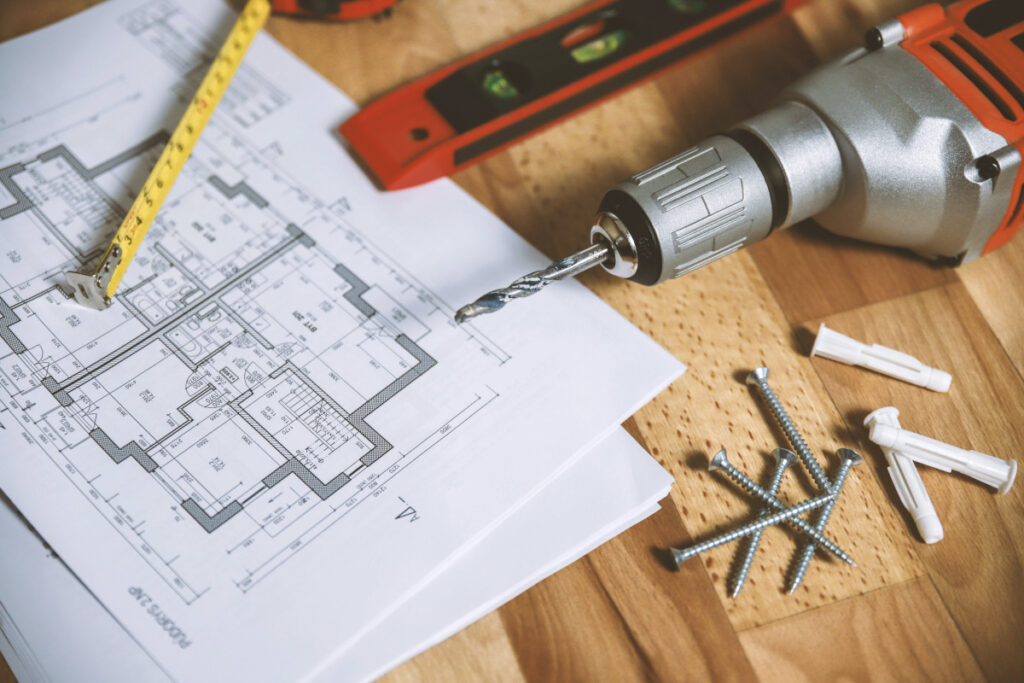Tools of the Trade
Web development is just like any skilled trade. Skilled tradesman have their own specialized set of tools, and so do web developers. In this post, we’ll cover some of the essential tools used in developing great websites.
Text Editors
You simply can’t write code if you don’t have a code editor. There are many great text editors such as VSCode, Sublime Text, Atom, and others. Or you can just use an integrated development environment (IDE) straight from the browse. Many IDE’s are available and I think Replit is a great one to start with. Using these editors you will be able to easily write and inspect code, greatly boosting your productivity.
Code Inspection
Chrome DevTools gives you the ability to inspect code directly in the Chrome browser. Observe and modify the code to experiment with features you might want to add. It won’t be saved but the page will change according to your modifications. From there you can add your new features in your text editor. That is just scratching the surface of what the Chrome DevTools is capable of.
Blueprinting
Prototyping tools will enable you to create a blueprint for your websites. Figma is a great software for this purpose. Being web-based, it is easy to access. Allowing users to create and collaborate on wireframing, prototyping, and design. Prototyping tools such as Figma are very important tools and play a key role in the web development process.
Browser Extensions
Web extensions like Wave can be great tools to aid in development. One in particular I wanted to mention is the Wave extension. Wave will assist in testing your website accessibility. Featuring a handy user interface, it makes it easy to find and correct potential accessibility problems.
Conclusion
While this is by no means a comprehensive list of tools, I hope that this will help you grasp a few web development tools and their abilities. Thank you for reading.